Accessibility
We want everyone who visits the Lincolnshire Alert website to feel welcome and find the experience rewarding.
This site provides accessibility help, enabling computer users to make the most of the content and functionality on this website:
What are we doing?
To help us make the Lincolnshire Alert website a positive place for everyone, we've been using the Web Content Accessibility Guidelines (WCAG) 2.2. These guidelines explain how to make web content more accessible for people with disabilities, and user friendly for everyone.
The guidelines have three levels of accessibility (A, AA and AAA).
If you cannot read any of the text at all, you can enable the reader mode, speech function on your computer or there are third party extensions/applications you can download which will read the text on your screen for you.
Viewing PDF files
Some Alerts may include PDF attachments which you will need a PDF viewer to read. Some web browsers have this built in, but you can also download the Adobe PDF Reader below:
Browser Support
We have made every effort to ensure this website is cross platform and cross browser compatible. However, older browsers may not be fully supported. We encourage users of this website to upgrade to the latest version of their chosen web browser, this will not only enhance the user experience of this site but websites in general. Common web browsers can be downloaded by clicking on the links below:
Let us know what you think
If you enjoyed using the Lincolnshire Alert website, or if you had trouble with any part of it, please get in touch. We'd like to hear from you in any of the following ways:
- Email us: support@neighbourhoodalert.co.uk
- Call us: 0115 924 5517